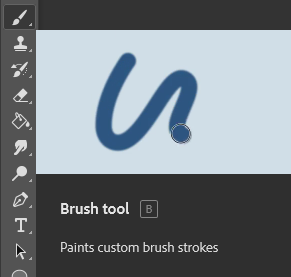
Step 1
On a blank Photoshop document, select the paintbrush tool in the toolbar on the left.
If you want to learn how to paint digitally, then this tutorial is for you!
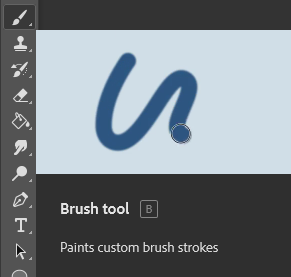
On a blank Photoshop document, select the paintbrush tool in the toolbar on the left.

1. Right click with the tool anywhere on the canvas to see the brush menu. In this menu,
you can select from a variety of different brushes, and change the size and hardness of the
edges.
2. Take a quick moment to scroll through all the different types of brushes.

Next, open the "Brush Settings" window using the "Window" dropdown on top of the screen. While we won't be working with it in this tutorial, it's useful to know that this is where you will go to customize your brushes in the future. You'll be able to change the shape, spacing, angle, texture, and many more qualities of the brush.

1. Create a new layer.
2. Select a yellow-ish color using the swatches on the bottom of the toolbar.
3. Use your
left mouse button to drag the brush across the canvas on the new layer. As you can see, a yellow line
starts to follow our cursor.
4. Press Control+Z to undo and paint a yellow triangle to the best of your ability.

1. Now, click on the "Background" layer and click the + icon to create a new layer under
the one containing the yellow triangle.
2. Now, create a red rectangle shape like the one
shown in the image above. You'll notice that the red doesn't bleed over the yellow because
it's on a layer below. This is an important technique to remember.

Finally, add whatever decorations you would like to your cute new home. I personally added some grass, a sky, clouds, a chimney, a door, and some circular windows.

As I'm sure many of you have noticed through this tutorial, drawing with a mouse can be pretty challenging. Even for experienced users, mouses really aren't effective tools for making digital artworks, especially more complex ones. A drawing tablet allows you to draw with a stylus pen, similar to how you would draw with a pencil and paper.

Photoshop has hundreds of brushes to choose from. In fact, you can download thousands, even millions, of brushes on the internet to use in your Photoshop artworks. Many of these brushes have specific uses like sketching, adding texture, filling in colors, or even drawing repeated shapes like trees or clouds. Having a diverse set of brushes and knowing how to use them will come in very handy later on.

If you are painting in Photoshop, it is so important that you work on multiple layers. Creating a new layer everytime you want to add a different element to your painting can make the process of editing these elements much easier later down the road. It's also helpful to have a layer with an initial sketch of the outline of whatever it is you are painting at the very top.